This modification changes the fuel flow in the engines.cfg file to better suit the real life 747-8i's fuel consumption. The default plane without this modification uses 56% more fuel than it should realistically be doing. This mod was calculated to make it much more accurate.
NOTE:
This modification is experimental, so please keep a backup of your engines.cfg file elsewhere in the case it does not work. This mod will still continue to be patched given new information.
Installation Instructions:
1. Open your main game directory
2. Go to asobo-aircraft-b7478i/simobjects/Airplanes/Asobo_B747_8i/...
3. Search for the engines.cfg file and make a copy of it stored elsewhere
4. Drag and drop the modified engines.cfg file where the original is, and when prompted press "replace files"
5. The fuel mod should now work in game. Please make sure to restart the simulator.

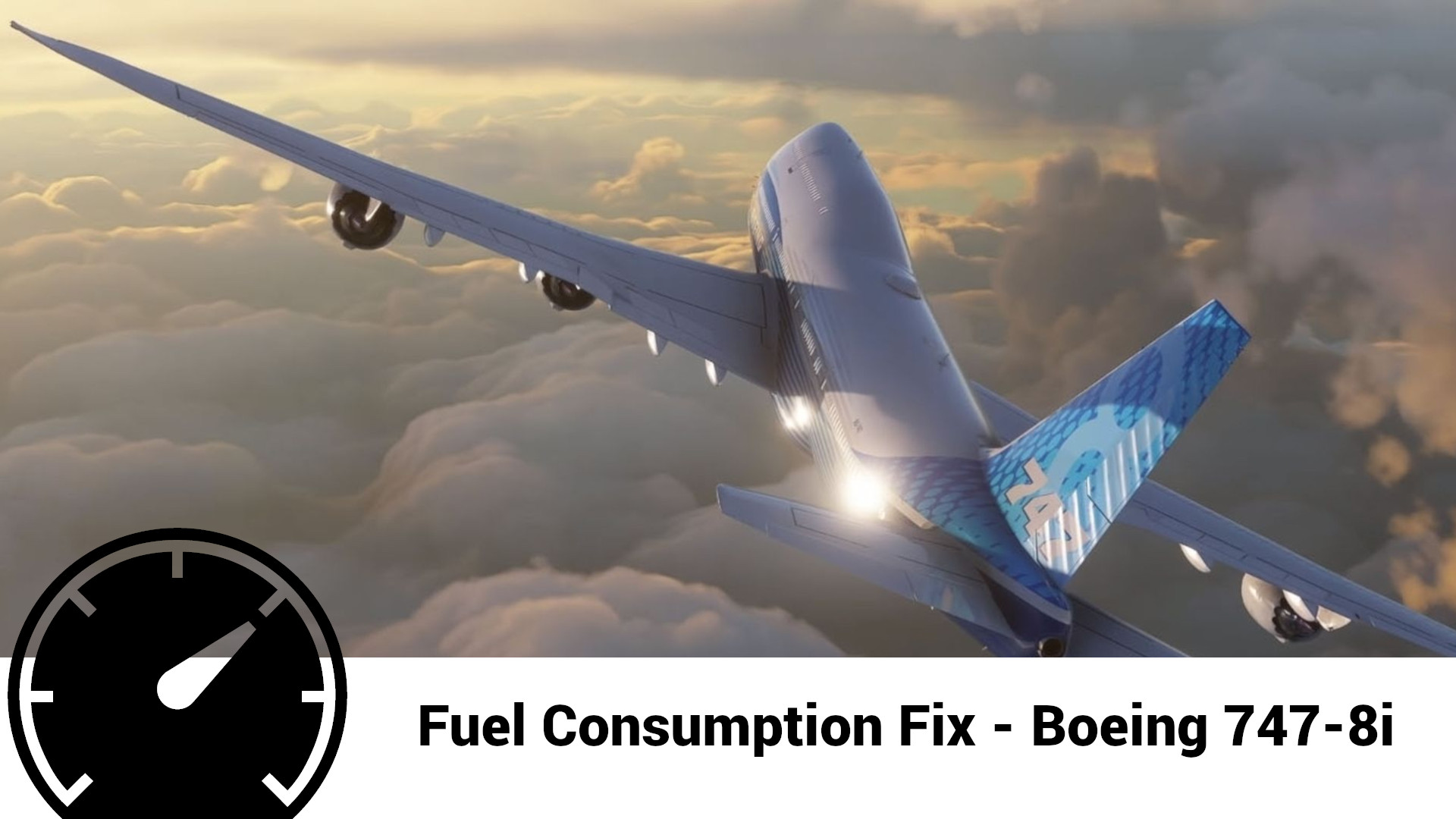

Post a Comment